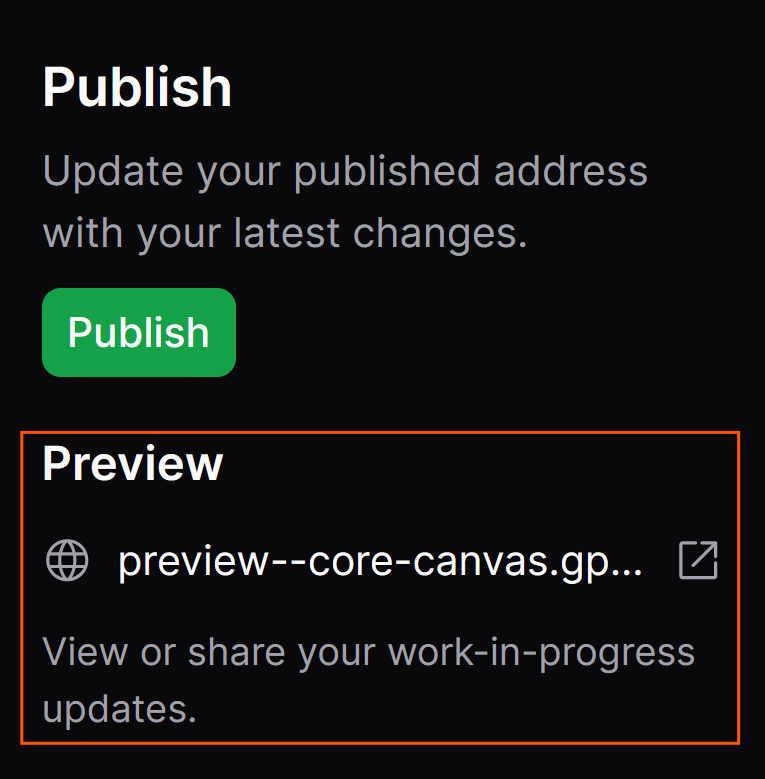Deploy and share
Once your web app is ready, you can deploy it or share it with the world. You can also share your work-in-progress version to gather feedback. GPT Engineer makes it simple to publish and share your apps with just a few clicks.
Publishing your app
To publish your web app, in the top right corner of the editor view, click on the Share button. This button looks like a globe icon.
After clicking the Share button, a dialog will appear with options to publish your application. Click the green Publish button to start the deployment process. During this time, the button will display Publishing.
Once the deployment is complete, the dialog will show the published address with a Republish button for future updates.
Your application is now live, and you can access it at the provided link.
Previewing your app
Previewing your app allows you to preview and share your work-in-progress updates without fully deploying them.
Use previewing for iterative development
Previewing is very handy as it allows you and others to view the latest changes without affecting the live, published version of your application.
We've noticed users using it for iterative development and getting real-time feedback, as well as for collaborative reviews and testing before final deployment.
Within the same Share dialog described earlier, you'll see a Preview section with a link to view or share your work-in-progress updates.
The preview link is generated instantly and can be shared with team members for feedback.